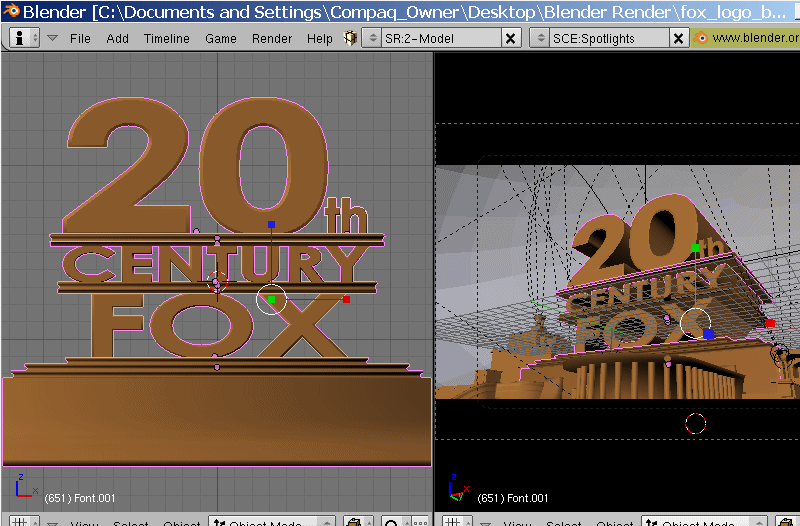
What You Will Need:
The first thing you will need to do is download two files. The first file is a program called "blender" which will render your logo. Download the "blender" program from the link below and install it onto your computer. The other file to download is the "blend" file (20th Century Logo). This file has the animated fox logo. The only thing you will do is change the text to read what you want. All credits for the blend file should go to the creator of the file, Matt Hoecker.
The "Blender" program is available at:
www.blender.org (7mb)
The "blend" file by Matt Hoecker is at:
http://blender.sixmonkeys.geek.nz/albums/album41/FOX_Logo_by_Matt_Hoecker.blend (1mb)
How To Open The "Blender" Program:
To open the blend file created by Matt Hoecker, right click on the blend file and select open with... and then select blender.
How To Put Your Name In There Instead Of 20th Century Fox
This is how it should look like when you open the blend file. Now we want to change the text. Okay we start by pressing the "20" on the highest row with the right mouse key. Then we press delete and enter. So now there should be only the "th" left on the highest row. With your mouse right click on it and then press the tab key. Now you will be able to write your name or company or whatever you want it to say on the highest row. WHEN YOU HAVE WRITTEN WHAT YOU WANT IT TO SAY YOU HAVE TO PRESS THE TAB KEY AGAIN. If the text is to long so it goes out of picture don't worry, we'll fix it later. Then we'll do the same thing for the middle row right click, press tab write whatever you want it to say and press tab again.. And for the last row, right click, tab and what you want it to say and tab again.
Now we will need to get everything we wrote centered.
Try to find these keys in the blender window  . The hand and the green circle we wont be needing. Just the red triangle and the blue square. If you press the red triangle you will see arrows in difrent colors on your logo with those you can move it around. You'll understand. And with the blue square you can make the text larger or smaller. When your done customizing you should have a look at this window.
. The hand and the green circle we wont be needing. Just the red triangle and the blue square. If you press the red triangle you will see arrows in difrent colors on your logo with those you can move it around. You'll understand. And with the blue square you can make the text larger or smaller. When your done customizing you should have a look at this window. 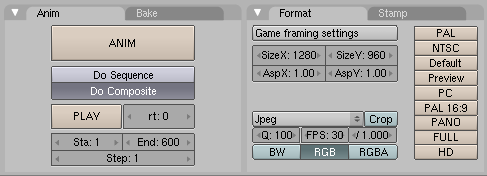 Here You will be able to select how big your movie will be and witch format. With these
Here You will be able to select how big your movie will be and witch format. With these 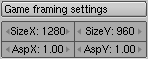 you change the size of the movie. And if you click on the button were it says JPEG this
you change the size of the movie. And if you click on the button were it says JPEG this 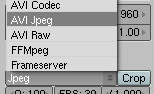 will come up. Set it to "AVI JPEG" or "AVI Raw".Then click the big anim
will come up. Set it to "AVI JPEG" or "AVI Raw".Then click the big anim  button.
button.
Lenth of Rendering Time
This project will render for approximately 8 to 12 hours. This is all dependent on how fast your computer is and how many other programs you have running which slows the rendering process. I know this seems like an eternity, but the end result is quite nice. Once you have clicked the "anim" button, a rendering window will come up and you can monitor which frame it is currently working on.
The Fox Logo animation has 600 frames. Once it has completed frame 600, let it set for 2 additional minutes and then press F3. Here you can select where you would like to save your animation.
Background Music
Music is not provided in this portion of the tutorial. A simple search on youtube will net you many variations of the Fox Theme which can easily be downloaded from the site.
Thank You for reading my Guide to doing your own fox logo.